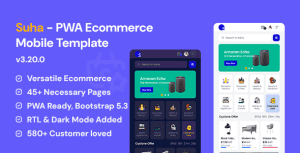- Dịch vụ khác (7)
- Wordpress (33314)
- Plugin (8228)
- Apps Mobile (364)
- Codecanyon (4157)
- PHP Scripts (763)
- Plugin khác (2537)
- Whmcs (67)
- Wordpress.org (340)
- Theme (25086)
- Blogger (2)
- CMS Templates (545)
- Drupal (3)
- Ghost Themes (3)
- Joomla (19)
- Magento (2)
- Muse Templates (37)
- OpenCart (19)
- PrestaShop (9)
- Shopify (1142)
- Template Kits (6284)
- Theme khác (379)
- Themeforest (7443)
- Tumblr (1)
- Unbounce (3)
- Website & Html Templates (9195)
- Admin Templates (832)
- Email Templates (228)
- Site Templates (7652)
- Plugin (8228)
Bepop – Non-stop Music WordPress Theme
1.500.960₫ Giá gốc là: 1.500.960₫.300.192₫Giá hiện tại là: 300.192₫.
Bepop is a unique and modern WordPress music theme powered by WordPress Blocks. It was built for your next musician site, online stream platform and other music website…
This theme is built with blocks and you can click and add your own blocks. we provide a loop block which you can add any loop post on your page.
This theme give site and app layouts, dark and light colors for your music site.
Site layout with dark style View
App layout with light style View
Features
- Block Editor manage pages
- Ajax load page
- Continue playing music
- Play youtube link and show video on player
- Play shoutcast stream radio
- Play hearthis.at music
- Play soundcloud.com music
- Play local and remote stream file
- Register/login modal
- Playlist/like/download music
- Recent played
- User follow
- Front-end submission
- Ajax search
- Ajax comment
- RTL
Update
v 5.0
- Add support to PHP8 and Mysql8
- Add upload/download/ad-free role control
- Improve upload form
- Improve player
v 4.1
- Add multi taxonomy filter on loop block
- Improve the video on iOS, only one click to play
- Add iosNative for iOS to play video on fullscreen
- Update artwork on Azuracast
- Merge actions from David
v 4.0
- Improve the EDD
- Improve the loop query
- Add option to disable upload online stream
- Add list on embed
- Improve the video on small screen
- Improve the duration input
- Import hearthis and soundcloud waveform data
- Add support to import youtube title/description/duration/artwork
- Add support to play and update playing title from AzuraCast server
- Merge filters and actions from David .
v3.2
- Add embed on share modal
- Improve the comment form
- Add find_in_set in loop block meta compare
- Add “Featured on” on single station
- Add ads interval option
- Add copyright on front-end upload form
- Fix like on login page
v3.1
- Show video and add fullscreen
- Disable autoplay on chrome
- Refresh page when got 404
- Refresh page when logout
- Add no-player class to disable history player on page
- Add no-ajax class to disable ajax on menu item
- Fix login form error
v3.0
- Add bulk upload
- Add footer on pages
- No album option on subscriber user
- No album/upload/station on after login menu on subscriber user
- Add option to show admin bar for admin user
- Add remove alert
v2.3
- Add Ad on player.
- Clear queue to clear cache on player
- Add css classes on the loop on user page
- Add editor note and copyright on play block plugin
- Add exclude tags in upload form to prevent invalid tags. play_exclude_tags
- Improve the dropdown menu in slider
- Improve load svg icon on player
- Fix sidebar, verified
v 2.2
- Add history on player
- Add front end post playlist to custom post type
- Add verified user auto publish the upload
- Remove station endpoint for subscribers. now you can add filter to “pass_user_endpoint” to pass the endpoint
- Add slider on similar block
- Improve the avatar image
- Improve the sidebar
v 2.1
- Add shoutcast/icecast current playing title on player
- Add whatsapp/instagram/snapchat social networks
- Add user menu location to manage user menus on profile page, you can add other page link to user menu, also you can set the page template to “User” on the “Page attribute”
- Add playlist type option when user edit a playlist. user can create playlist then change it to album.
- Add albums endpoint and albums section on user page
- Add downloads endpoint and downloads section on user page
- Improve the upload status when click upload button
- Add loop-post-excerpt.php template in loop block plugin
- Add orderby “User” to only show posts/stations/products by current loged in user
- Improve on Woocommerce
disable play/more button if it’s not playable, disable single station template on product page if it’s not playable - Add sidebar option on “Template:sidebar”, you can choose different sidebar for pages.
- Fix languages on play-block plugin
v 2.0
- Improve the search result. add search username, taxonomy
- Add subtitle on loop block
- Add play_next_tag filter to change the next play.
- Hide sidebar if no page config.
- Add sort in station artist
- Add like/dislike on product review.
- Improve the ios autoplay, click once again to play.
- Improve the play count, only played 25-30 seconds will count.
- Fix waveform color in Firefox.
- Fix waveform on upload form.
v 1.3.3
- Add like/dislike on comment
v 1.3.2
- Add operator/compare on taxonomy/meta query on Loop block
- Add slider on “More from” on single station
- Add purchaseable option on upload form
- Fix ajax issues
- Fix meta query not saved on loop block plugin
- Fix playlist/album empty after update on Play block plugin
v 1.3.1
- Add play-block to support custom post type if it’s not fully support Gutenberg(eg.EDD)
- Add play m3u8 in audio tag, default is video, you can add ”?audio” to the url or add_filter to “play_single_data” to set the data type to audio.
- Improve the loop block
- Improve the ajax comment form
- Add support youtu.be link in play-block
- Add “verified user” orderby in the loop block to filter only verified user stations
- Fix youtube play on mobile
v 1.3.0
- Rewrite the Loop Block grid style, replace column with rows and columns, remove slick slider and jscroll and use custom js
- Add empty content in Loop Block plugin
- Add meta query in Loop Block plugin
- Add filter sortable on Loop Block plugin
- Add loop-waveform.php template in Loop Block plugin
- Add support play m3u8 stream in Play Block plugin
- Add Waveform on front-end in Play Block plugin
- Add sort/remove playlist/album on front-end submit form
- Add verified artist on user
- Improve the active state on loop item
- Improve the user avatar
- Remove the tag-input plugin
v 1.2.3
- Add empty placeholder on user page
- Add btn-ajax-register to popup register form
- Add client_id on soundcloud download url.
- Add logout link on menu
- Add template override on loop block template
- Fix playlist endpoint
v 1.2.2
- Add Woocommerce product to support Gutenberg
- Add Play Block on Woocommerce product
- Fix menu link in demo data
- Fix header on firefox
v.1.2.1 – 24 December 19
- Fix upload stream file button not working on safari
- Fix edit playlist need stream field on front-end
- Fix loop block slider on template with sidebar
v.1.2.0 – 12 December 19
- Add auto next play music from same artist or user
v.1.1.3 – 2 November 19
- Add “Filter” on Loop Block plugin to create station filter
- Add product price on product archive page
- Add product purchase button on player
v.1.1.2 – 27 October 19
- Add “Poster” as required field on upload form
- Add ajax upload stream on upload form
- Improved search result for station
- Add wait cursor when page loading
- Fixed input border, zoomin issues, center play button on iPhone
v.1.1.1 – 10 October 19
- 1. Add order by “user played/user likes” on loop block
- 2. Add disable ajax option on page
- 3. Add “Playlist auto public” option on “Settings > General”
- 4. Add option to disable non-admin user to see wp-admin
- 5. Front-end auto post to “single” type
- 6. Fix ajax search
- 7. Fix artist output on “More from”
v.1.1.0 – 4 October 19
- 1. Add download button on mobile
- 2. Add woocommerce product in search
- 3. Add message if the stream url or empty music file
- 4. Fixed the play button on user profile page
v1.0.3—1 October 19
- 1. Add Woocommerce variable product support
- 2. Add artist in upload form
- 3. Add price on upload form if it’s a product type
- 4. Add user role control to upload function
- 5. Auto publish playlist
- 6. Add share module
- 7. Show station/playlist/likes/followers/following count on user profile
- 8. Player show like/video on mobile, hide random/shuffle button
- 9. Fixed the seek bar on touch screen(IOS), improve the loading on mobile
- 10. Fixed album/playlist max tracks
v1.0.2—10 August 19
- 1. Bind upload and download to pages to support membership control
- 2. Add tag or category filter in Loop Block front-end url
- 3. Fixed user can not change email
- 4. Fixed must double click to play on mobile
- 5. Fixed load user playlist/album on profile page
v1.0.1—27 July 19
- 1. Fixed station type not in the loop block type
- 2. Add new template landing with secondary menu
- 3. Add Woocommerce support
- 4. Add frontend submission to Woocommerce product
- 5. Add option to apply station style to product
Note: Plyr playlist player base on https://plyr.io/
Tặng 1 theme/plugin đối với đơn hàng trên 140k:
Flatsome, Elementor Pro, Yoast seo premium, Rank Math Pro, wp rocket, jnews, Newspaper, avada, WoodMart, xstore
1. Bấm Đăng nhập/đăng ký.
2. Điền thông tin email, mật khẩu đã mua hàng -> bấm Đăng nhập.
3. Di chuột đến mục Tài khoản -> Đơn hàng -> bấm vào Xem ở đơn hàng đã mua.
4. Đơn hàng hiển thị tình trạng Đã hoàn thành -> bấm vào Download để tải sản phẩm về.
1. Bấm Thêm vào giỏ hàng -> bảng thông tin giỏ hàng sẽ hiển thị góc trên bên phải.
2. Bấm Thanh toán.
3. Điền thông tin thanh toán gồm: tên, email, mật khẩu.
4. Chọn phương thức thanh toán có hỗ trợ gồm: Chuyển khoản ngân hàng (quét mã QR), quét mã Momo, quét mã Viettelpay, Paypal.
5. Bấm Đặt hàng để tiếp tục.
5. Thanh toán bằng cách quét mã QR (Nội dung chuyển khoản và số tiền sẽ tự động được tạo), hoặc chuyển khoản nhập số tiền và nội dung chuyển khoản như hướng dẫn.
6. Sau khi thanh toán xong đơn hàng sẽ được chúng tôi xác nhận đã hoàn thành và bạn có thể vào mục Đơn hàng để tải sản phẩm đã mua về.