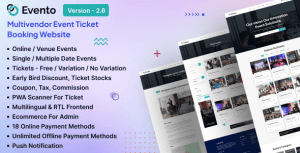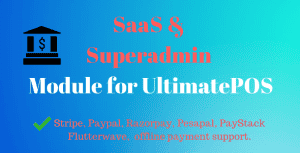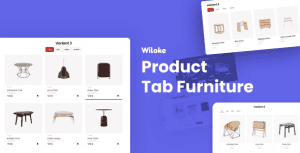- Dịch vụ khác (7)
- Wordpress (33296)
- Plugin (8228)
- Apps Mobile (364)
- Codecanyon (4157)
- PHP Scripts (763)
- Plugin khác (2537)
- Whmcs (67)
- Wordpress.org (340)
- Theme (25068)
- Blogger (2)
- CMS Templates (545)
- Drupal (3)
- Ghost Themes (3)
- Joomla (19)
- Magento (2)
- Muse Templates (37)
- OpenCart (19)
- PrestaShop (9)
- Shopify (1142)
- Template Kits (6280)
- Theme khác (379)
- Themeforest (7443)
- Tumblr (1)
- Unbounce (3)
- Website & Html Templates (9181)
- Admin Templates (832)
- Email Templates (228)
- Site Templates (7638)
- Plugin (8228)
Android Radio App (Online Radio, Streaming, M3U8, M3U, MP3, PLS, AAC, FM)
483.360₫ Giá gốc là: 483.360₫.96.672₫Giá hiện tại là: 96.672₫.
Online Radio Application is app that listen live radio on android device.
Listen your favorite Radio Station Live in your mobile phone with this Android application on your Android device.
that support almost all format.The application is specially optimized to be extremely easy to configure and detailed documentation is provided.
Demo Admin Url:
http://www.viaviweb.in/envato/cc/android_online_radio_app/
Username: admin
password: admin
Features
Android Side
- Login/Register/ForgotPassword/Profile
- MostViewed, Latest and Featured radio list
- Supports mp3, m3u, m3u8, pls streams
- Supports mp3 and aac type streams
- Displays Song Name playing in radio (works for m3u, pls, mp3 links only)
- Auto Stop Radio Feature to stop streaming automatically
- Play/Pause/Stop/Next/Previous online radio stream
- Total views of each radio station
- Filter Radios by Cities and Languages
- On Demand Section (for mp3) with categories
- Suggestion Page for users to suggest songs
- Report Radio/Ondemand Songs
- Supports RTL
- Play Radio/OnDemand Songs in Background
- Bookmark your favourite radios
- Facebook & Twitter links
- Clear cache option to clear cache
- User can select theme from app
- Themes colors is added from admin panel
- App comply with GDPR
- OneSignal Push Notification
- Send notification through admin panel
- Manage Ad and notification details from admin panel
- On/Off Push Notification Option in app
- Firebase Analytics
- You can also change frequency on interstitial ad to show after number of click in admin panel
- All Device Combability
- Easily Navigate With Navigation View and tabs.
- Check Network Availability.
- Latest UI with Material Design
- Easy Admin Panel with Latest Material Design
- Supports Dark Mode
- Login with Email/Google/Facebook
- Facebook Ads (Banner/Interstitial/Native)
- Admob Ads (Banner/Interstitial/Native)
- StartApp Ads (Banner/Interstitial/Native)
- Applovin Max Ads (Banner/Interstitial/Native)
- Wortise Ads (Banner/Interstitial/Native)
Admin Side:
- Simple and Attractive Admin Panel.
- Radio station management
- User management
- On demand,report management
- Json Service
What You Get:
- Full Android Source Code.
- Full Php Code of Server Side.
- Full Document with Screenshots.
ARE YOU LOOKING TO PURCHASE MORE POPULAR APPS FOR THE ENTERTAINMENT CATEGORY ?
Here are the best deal for you, let’s SAVE 45$.
Viavi Top 5 Android Apps Bundle (TV, Radio, Wallpaper, MP3 & Videos)
- Android Live TV
- HD Wallpaper
- Online Radio
- All in one Video
- Online MP3
Change Log
18 October 2024
Android Side - Bug fixes - Updated libraries
05 August 2024
Android Side - Updated to SDK 34 - Updated libraries - Other bug fixes - Document updated
30 August 2023
Android Side - Updated SDK to 33
26 January 2023
Android Side - Updated SDK to 32 - Updated Libraries - Added Support For Wortise Ads (Banner/Interstitial/Native) - Document Updated Admin Side - Wortise Ads Added - Document updated
02 June 2022
Android Side - Updated SDK and Libraries - Supports Android 12 - Added Support For StartIO/StartApp Ads (Banner/Interstitial/Native) - Added Support For Applovin Ads (Banner/Interstitial/Native) - Fixed Bugs - Document Updated Admin Side - Ads network added(StartApp,AppLovin's MAX) - Library update - Admin ui update - Document updated - Bug fixed
11 November 2021
Android Side - Updated SDK to 30 - Updated Facebook Ads to Bidding - Added Deep Link - Supports Latest Storage Policy by Google - Updated SDKs and Libraries - Fixed Bugs - Document Updated Admin Side - Add Account Delete Instruction Module - Admin UI Update - Library Update - Document Updated - Bug fixed
10 December 2020
PHP Side - Bug Fixed
13 November 2020
- Facebook Ads SDK Updated - Bug fixed
26 October 2020
Android - Added Dark Mode - Added Google and Facebook Login - Favourite is now stored in the server (User login is mandatory) - Added Facebook Ads (Banner/Interstitial/Native) - Added Admob Native ads - Updated SDK - Updated Document - Bug Fixes PHP - Add Graphs in Admin Dashboard for Users Analysis - Change SMTP Settings Design - User Favorite is now stored on the server - Manage Facebook Ads (Banner/Interstitial/Native) - Manage Admob Ads (Banner/Interstitial/Native) - Document Updated - Bug fixed
25 October 2019
- Solved cryptographic encryption pattern warning. - Other bug fixed
27 July 2019
- Added Security for API - Updated All Android Libraries - Bug fix - Document Updated - Code Compatible till Android 9.0 and Android Studio 3.3 (recommended)
05 April 2019
- App is now 64bit - Added Exoplayer for radio streams - Added Auto Stop Radio Feature - Added Login/Register - Added Report Radio/Ondemand - Added Suggestion Page - Clear cache option to clear cache - Code Optimization - Bug fix - Document Updated - Code Compatible till Android 9.0 and Android Studio 3.3 (recommended)
25 July 2018
-App Comply with GDPR -Added On Demand Section (for mp3) -Added Firebase Analytics -New UI for App -Detect Song Name playing in radio (works for m3u, pls links only) -User can select theme from app and theme colors is added form admin panel -Send Notification through admin panel -Add Admob and Onesignal Details in Admin Panel -New Designed Admin Panel -Bug fix -Document Updated -Code Compatible till Android 8.1 and Android Studio 3.1.2 (recommended)
20 April 2018
- Added support for m3u8 streams - City details page and language detail page now loads all radios
20 February 2018
- Added RTL Support - Language Module Added - Slow Buffer issue solved - Most Viewed and Featured Radio List - Minor UI changes - Code Compatible till Android 8.0 (Oreo) & Android Studio 3.0.1 - Bug fix - Document Updated
14 April 2017
- Google Analytics Added - Navigaton View - Admob Native Ads added - Total View for radio - Privacy Policy Added - Code Compatible till Android 7.0 (Nougat) - Bug fix - Document Updated - Admin Panel UI updated
23 May 2017
- Update With Material Design. - Update firebase-client-android-2.5.2 Lib Version. - Update New Document.
18 July 2014
- Search and Category Added.
21 July 2014
- Small tab navigation force close issue solved.
11 November 2014
- StartApp SDK Updated.
16 May 2015
- Now Support AAC/AAC+.
31 August 2014
- Compatible With Android Studio. - Add Google Analytic.
Tặng 1 theme/plugin đối với đơn hàng trên 140k:
Flatsome, Elementor Pro, Yoast seo premium, Rank Math Pro, wp rocket, jnews, Newspaper, avada, WoodMart, xstore
1. Bấm Đăng nhập/đăng ký.
2. Điền thông tin email, mật khẩu đã mua hàng -> bấm Đăng nhập.
3. Di chuột đến mục Tài khoản -> Đơn hàng -> bấm vào Xem ở đơn hàng đã mua.
4. Đơn hàng hiển thị tình trạng Đã hoàn thành -> bấm vào Download để tải sản phẩm về.
1. Bấm Thêm vào giỏ hàng -> bảng thông tin giỏ hàng sẽ hiển thị góc trên bên phải.
2. Bấm Thanh toán.
3. Điền thông tin thanh toán gồm: tên, email, mật khẩu.
4. Chọn phương thức thanh toán có hỗ trợ gồm: Chuyển khoản ngân hàng (quét mã QR), quét mã Momo, quét mã Viettelpay, Paypal.
5. Bấm Đặt hàng để tiếp tục.
5. Thanh toán bằng cách quét mã QR (Nội dung chuyển khoản và số tiền sẽ tự động được tạo), hoặc chuyển khoản nhập số tiền và nội dung chuyển khoản như hướng dẫn.
6. Sau khi thanh toán xong đơn hàng sẽ được chúng tôi xác nhận đã hoàn thành và bạn có thể vào mục Đơn hàng để tải sản phẩm đã mua về.