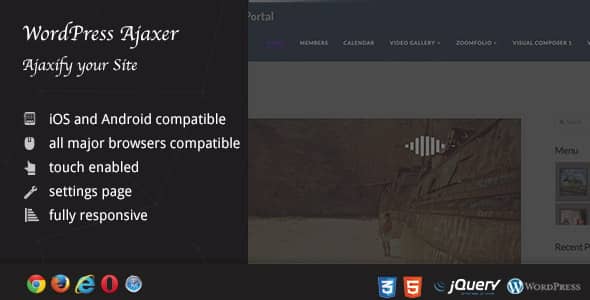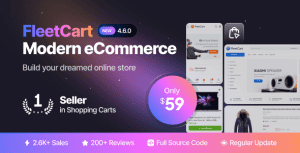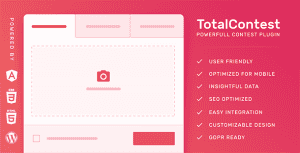- Dịch vụ khác (7)
- Wordpress (33223)
- Plugin (8228)
- Apps Mobile (364)
- Codecanyon (4157)
- PHP Scripts (763)
- Plugin khác (2537)
- Whmcs (67)
- Wordpress.org (340)
- Theme (24995)
- Blogger (2)
- CMS Templates (545)
- Drupal (3)
- Ghost Themes (3)
- Joomla (19)
- Magento (2)
- Muse Templates (37)
- OpenCart (19)
- PrestaShop (9)
- Shopify (1142)
- Template Kits (6258)
- Theme khác (379)
- Themeforest (7435)
- Tumblr (1)
- Unbounce (3)
- Website & Html Templates (9138)
- Admin Templates (828)
- Email Templates (228)
- Site Templates (7599)
- Plugin (8228)
Ajaxer – Ajaxify Your WordPress Site and Comments
552.300₫ Giá gốc là: 552.300₫.110.460₫Giá hiện tại là: 110.460₫.
Ajaxer Intro – top
Looking to make your site links load in a better form, without page refresh ? You need your page to load dynamically ? This is the solution for you. Your site will appear faster and more immersive.
Please install the lite version here – https://wordpress.org/plugins/dzs-ajaxer-lite-dynamic-page-load/ first, before purchase to make sure everything works preferable – as said below , we cannot guarantee 3rd party plugins compatibility
Notes
- for themes that are not in the predefined list ( for which you can install in one click ) – setup must be done manually . The setup is not complicated and all the steps are provided in the readme, but if the theme you are using has over 1000 sales we’ll set it up for you for free and add it the predefined list
- we cannot guarantee compatibility with all 3rd party plugins. Ajaxer offers as much compatibility as it is possible so long as the 3d party plugin is properly coded, it should work with this plugin, but otherwise it might not – coding standards
Ajaxer Features
- HTML5 technology – ajaxer uses the latest html5 tehniques ( like Histroy API ) to deliver a never seen before experience to your clients
- four transition modes – customize to your liking
- CSS3 technology – ajaxer uses cutting-edge css3
- SCSS Powered – easy for developers to modify
- easy install – purchase, download the zip, read the docs, some themes have one click setup
- SEO friendly – ajaxer has no impact on seo
- compatible with all major browsers, including IE – compatible from IE9 to IE11, Edge, Chrome, Safari and Firefox
Dynamic Page Load options
Content Selector
.site-inner
this is the content identifier, this content will be updated on each page change
Menu Selector
.nav-primary
this is the menu identifier, define this in order for the menu to highlight and select the current menu item
Move Menu on Top of Content
move the menu on top of the content container so it will not be affected by Ajaxer changes
Extra Items to be Replaced
input the selector of some extra items to be replaced like for example a header outside the content area. you can separate the selectors by ,
Extra Items to be Added
.swift-slider-outer
input the selector of some extra items to be added if they do not exist, like a footer audio player
Extra Items will be Added Before Element
main-container
by default extra items will be added at the bottom of the page, but inputing a selector here can add them before this selector
Scripts to Reload
these scripts will be discarded and loaded again when the new page loads
Selectors to Ignore
Extra Selectors to ignore when applying ajaxer to tags
Scripts Execute after Ajax Call ?
select this if javascript scripts in the page should execute after the ajax call is completed ?
Remove Document Ready From Reinited Scripts ?
select this if the javascript will not execute in the reinited scripts
Cache Pages ?
cache the pages into memory
Reinit All Scripts ?
reinit all scripts on page load ? ajaxer will try a reloading of all scripts on page load – can be useful if some scripts of the theme do not apply on another page load
Update Body Class
update the body class with the one from the new page
Updates
For updating, disable and delete the previous version, and install the new downloaded one. Or just unpack the zip you get from the download and overwrite the previous folder from wp-content/plugins/ via FTP
UPDATE 1.05 [ 05/31/2017 ]
- [ADD] custom html for the preloader
UPDATE 1.04 [ 05/12/2016 ]
- [ADD] Remove Document Ready From Reinited Scripts ? option
- [ADD] Cache Pages ? option
- [ADD] Update Body Class? option
- [FIX] the menu was not updated the second + time when the menu was inside the content
- [FIX] some scripts tags that do not contain javascript where wrongfully executed
UPDATE 1.03 [ 05/05/2016 ]
- [ADD] selectors to ignore option
- [ADD] Marketify theme autosetup
- [FIX] if using child theme, it will properly detect the parent theme now
UPDATE 1.02 [ 04/28/2016 ]
- [ADD] ajaxify comments option
- [ADD] ajaxify search form option
- [TWEAK] now ajaxer works on mobile devices
- [FIX] removed the preview frame from the package
UPDATE 1.01 [ 04/24/2016 ]
- [ADD] cursor preloader option
- [ADD] default settings for Atelier Theme
- [ADD] Reinit All Scripts ? option
- [ADD] Script Call on Page Load option
- [ADD] Scripts to Reload option
- [ADD] Extra Items will be Added Before Element option
Predefined Themes List
This list of themes has predefined options inside this plugin ( it will install options for them in one click )
- Twenty Sixteen
- Twenty Fifteen
- Atelier
- X Theme
- Avada
- Everbox
- Marketify
Credits
- fontawesome
- preview patterns
Tặng 1 theme/plugin đối với đơn hàng trên 140k:
Flatsome, Elementor Pro, Yoast seo premium, Rank Math Pro, wp rocket, jnews, Newspaper, avada, WoodMart, xstore
1. Bấm Đăng nhập/đăng ký.
2. Điền thông tin email, mật khẩu đã mua hàng -> bấm Đăng nhập.
3. Di chuột đến mục Tài khoản -> Đơn hàng -> bấm vào Xem ở đơn hàng đã mua.
4. Đơn hàng hiển thị tình trạng Đã hoàn thành -> bấm vào Download để tải sản phẩm về.
1. Bấm Thêm vào giỏ hàng -> bảng thông tin giỏ hàng sẽ hiển thị góc trên bên phải.
2. Bấm Thanh toán.
3. Điền thông tin thanh toán gồm: tên, email, mật khẩu.
4. Chọn phương thức thanh toán có hỗ trợ gồm: Chuyển khoản ngân hàng (quét mã QR), quét mã Momo, quét mã Viettelpay, Paypal.
5. Bấm Đặt hàng để tiếp tục.
5. Thanh toán bằng cách quét mã QR (Nội dung chuyển khoản và số tiền sẽ tự động được tạo), hoặc chuyển khoản nhập số tiền và nội dung chuyển khoản như hướng dẫn.
6. Sau khi thanh toán xong đơn hàng sẽ được chúng tôi xác nhận đã hoàn thành và bạn có thể vào mục Đơn hàng để tải sản phẩm đã mua về.