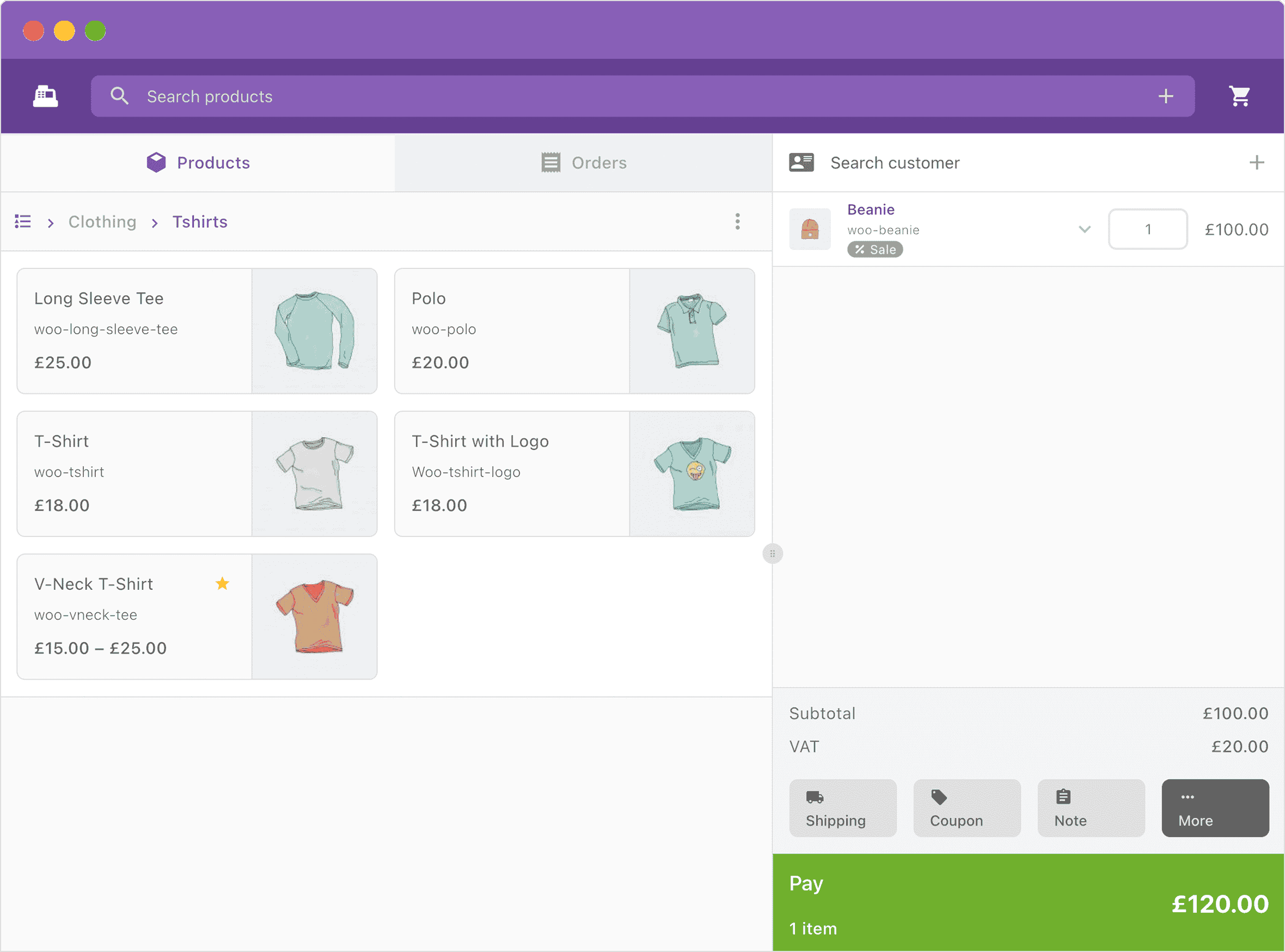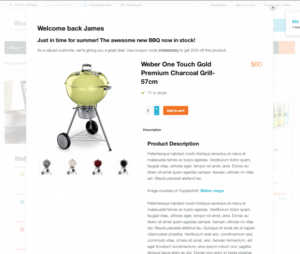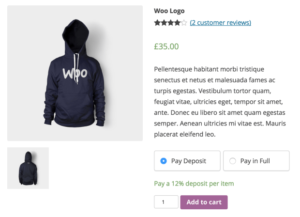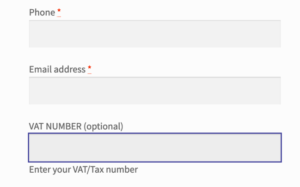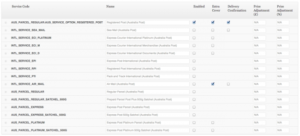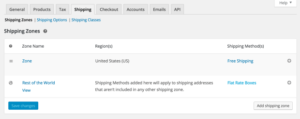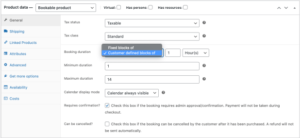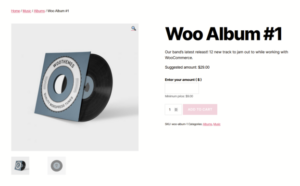- Dịch vụ khác (7)
- Wordpress (33398)
- Plugin (8228)
- Apps Mobile (364)
- Codecanyon (4157)
- PHP Scripts (763)
- Plugin khác (2537)
- Whmcs (67)
- Wordpress.org (340)
- Theme (25170)
- Blogger (2)
- CMS Templates (545)
- Drupal (3)
- Ghost Themes (3)
- Joomla (19)
- Magento (2)
- Muse Templates (37)
- OpenCart (19)
- PrestaShop (9)
- Shopify (1143)
- Template Kits (6309)
- Theme khác (379)
- Themeforest (7444)
- Tumblr (1)
- Unbounce (3)
- Website & Html Templates (9252)
- Admin Templates (840)
- Email Templates (228)
- Site Templates (7701)
- Plugin (8228)
Point of Sale for WooCommerce
1.213.730₫ Giá gốc là: 1.213.730₫.242.746₫Giá hiện tại là: 242.746₫.
Point of Sale for WooCommerce
Transform your WooCommerce store with our POS solution – the ultimate tool for seamless in-store orders.
Experience the power of POS for WooCommerce – the ultimate web-based POS application that effortlessly integrates your online store with brick-and-mortar sales. Our solution turns any modern web browser into a cash register, allowing you to manage your products, orders and customers holistically. Designed for retail stores, market stalls, food and drink vendors, vape stores, jewellers, and more, Point of Sale for WooCommerce is the perfect tool to streamline your sales.
- Seamless WooCommerce Integration for easy setup and no need for third-party API interfaces
- Flexible Configurations for unparalleled versatility and competitiveness
- Cashier Restrictions for controlled business operations and improved security
- Easy Cashier Management with the ability to switch between assigned cashiers or automatically log them out after each sale
- Manage Multiple Outlets and Registers easily for accurate stock management at each location
- Customized Access with the ability to assign users to outlets for customized access
- Streamlined Order Management for quick and efficient processing of sales and returns
- Robust Reporting system for valuable insights into sales, inventory, and customers
- Discounts and Fees system to boost customer satisfaction and retention
- Customizable Product Grids for personalized cashier experiences tailored to each store department
- Tailored Experience with multiple viewing options and essential data displayed on each product tile
- Product Visibility settings to streamline inventory management across multiple sales channels and reduce errors
- Bespoke Products creation on the spot with crucial attributes like size and color, increasing customer satisfaction and loyalty
Built for WooCommerce
With over seven years of research and development, our Point of Sale for WooCommerce is built natively to work seamlessly with WooCommerce, eliminating the need for third-party API interfaces. Download and install the extension, open a register, and start selling.
Flexible Configurations
Our extension offers a range of POS configurations that provide unparalleled flexibility and versatility for store owners. With these options, you can stay ahead of the competition and drive growth by innovating your business operations.
Cashier Restrictions
Set cashiers only to place orders on hold or pending payment and restrict the application of discounts, giving you greater control over your business operations. Additionally, you can quickly switch between assigned cashiers from within the POS application or configure the register to automatically log the cashier out after each sale, providing ease and security in managing your cashiers.
Outlets and Registers
Take inventory control and expand your e-commerce business with our POS extension. Manage multiple outlets and registers easily, ensuring accurate stock management for each location. Assign users to outlets for customized access, and never let limited access hinder your growth. With our seamless solution, you can take your business to the next level in-store and online.
Tailored Experience
Offer customizable product grids for each store department, streamlining checkout and maximizing sales. Choose from various viewing options like grid, rectangular, and list, and view essential data like stock count, status, and sale status at a glance on each product tile. With all the necessary information at your fingertips, make informed decisions to grow your business effortlessly. Experience the ease and convenience of managing your store departments never like before with our customizable product grids.
Checkout Customization
Transform your checkout experience with the power of integration, courtesy of the renowned WooCommerce Checkout Field Editor. Adjustments made in the Checkout Field Editor reflect instantly in both your online shop and in-person POS transactions, ensuring a consistent and fluid experience for all customers. This integration not only simplifies the customization process but also elevates the efficiency of capturing vital customer information during checkout.
Product Visibility
Set product visibility for each product between online, POS, or both. This feature streamlines inventory administration across multiple sales channels, improving efficiency and reducing costly errors.
Bespoke Products
Easily create custom products on the spot using our POS interface. Add crucial product attributes like size and colour, and have them published immediately to your existing catalogue. As a result, businesses can better meet customer needs and preferences by offering bespoke products, increasing satisfaction and loyalty.
Scanning Capabilities
Effortlessly streamline your checkout process with our POS extensions’ versatile barcode scanning capabilities. Quickly scan any product SKU barcode and embedded barcodes containing price or weight information to efficiently sell products through the POS or seamlessly add them to your product database. Our product search field features both search and scan modes, allowing you to accurately and quickly identify SKUs using a barcode scanner, camera, or search function. Plus, you can customize the SKU field to suit your specific business needs and preferences.
Interactive Product Display
Attract customers with an interactive product display using our built-in product preview panel. Not only can you showcase your products in detail, but the panel also displays stock information to keep customers informed. This feature is perfect for store owners who want to provide a digital shopping experience in-store.
Discounts and Fees
Maximize your sales and customer satisfaction with our versatile discount and fee system. Offer fixed or percentage-based discounts through coupons and apply fees for additional services, such as cleaning or insurance protection. You can even include a discount reason for each transaction. With our POS, you have complete control over pricing and promotions, empowering you to create an attractive value proposition and drive sales while enhancing customer loyalty.
Note Taking
Streamline your order management process with our efficient note-taking feature. Attach notes to high-priority orders that require special attention, and choose between customer-facing notes and administrative notes for internal record-keeping. With our POS extension, take advantage of every detail.
Taxes
Effortlessly manage your taxes with our automated taxation feature. Set your tax rates and class settings, and the POS will handle the rest. Configure taxes based on your store and outlet address, as well as your customer’s billing and shipping address.
End of Sale
Empower your business to personalize each transaction with customizable prompts that appear after each sale, including email or printing receipts, reviewing attached notes, or capturing signatures for authorization purposes. In addition, with our seamless and hassle-free process, your cashiers can generate a unique QR code for store customers to scan and pay using their mobile devices, ensuring that each transaction ends smoothly.
Secure Payments
Whether you prefer to accept cash or process payments with a third-party card terminal, we’ve got you covered. Our system works seamlessly with Stripe Terminal and supported readers, and our Chip & PIN payment method allows the use of a range of third-party card terminals. With this feature, cashiers can quickly charge the customer’s card and payment, making record-keeping a breeze.
Order Management
Offer a hassle-free order management experience with our user-friendly orders tab. Access detailed order information easily and utilize our powerful search capabilities by an order number, customer name, filter status, and order type. In addition, our beautifully designed order cards allow for efficient order tracking and editing of order statuses between on-hold, pending, processing, and completed. With this feature, you can streamline your business operations and ensure customer satisfaction, whether managing a small or large business.
Sales Analysis
Transform your sales data into insights with our powerful order filtering and reporting feature. Easily distinguish between online and in-store sales using the outlet and register filters, and generate comprehensive reports based on POS orders by outlet, register, or cashier. Plus, our POS extension is fully compatible with the Analytics tool in WooCommerce, allowing you to analyze and visualize your sales data in one convenient location.
Customized Measurements
Customize your inventory management by defining and setting your preferred units of measurement. With this feature, you can accurately track and monitor stock levels for flooring, fresh produce, fabric, or jewellery. Stay on top of your inventory game by utilizing this powerful tool.
Loyalty Cards
Reward your loyal customers by quickly scanning their loyalty cards to load their details into the POS. This feature makes it easy to keep track of purchase history and offers personalized rewards to keep them coming back for more.
Barcode Labels
Easily create barcode labels for your products with our POS extension. Choose from various customizable templates and decide which information to display on the label. Then, you can quickly scan these labels to add products to orders.
Stock Management
Keep your inventory under control with our simple stock management interface. Easily update product counts by entering the SKU and new quantity, and choose to update, replace, or remove stock as needed. With accurate inventory tracking, you can avoid running out of popular items and keep serving your customers without interruption. Plus, our POS extension can even sell items temporarily out of stock due to misreporting, so you always get a sale.
Frequently Asked Questions
Q: What hardware do you recommend using?
A: Point of Sale for WooCommerce is a web-based application; therefore, all hardware must be able to interact with HTML pages. You can read more about compatible hardware here.
Q: Does this work anywhere in the world?
A: Yes, Point of Sale for WooCommerce works in any country that WooCommerce supports.
Q: Can I run this on any computer?
A: Yes, Point of Sale for WooCommerce runs in most modern web browsers, including Google Chrome, Safari, Firefox, and Microsoft Edge.
Q: How easy is the setup process?
A: Very. Download and install the extension. Click on Point of Sale and open your register. It’s as easy as that!
Q: Does this extension store my data or transmit it to any third parties?
A: No. WooCommerce handles all the e-commerce functionality and payment processing in the same way as your online store.
Q: What card readers are compatible with Point of Sale for WooCommerce?
A: Card readers can be used in an isolated manner using the built-in Chip & PIN payment method – this will require you to confirm the payment with your chosen terminal. We recommend configuring Stripe Terminal with the BBPOS WisePOS E reader for direct integration and securing payment from within the register.
Customer reviews
Tặng 1 theme/plugin đối với đơn hàng trên 140k:
Flatsome, Elementor Pro, Yoast seo premium, Rank Math Pro, wp rocket, jnews, Newspaper, avada, WoodMart, xstore
1. Bấm Đăng nhập/đăng ký.
2. Điền thông tin email, mật khẩu đã mua hàng -> bấm Đăng nhập.
3. Di chuột đến mục Tài khoản -> Đơn hàng -> bấm vào Xem ở đơn hàng đã mua.
4. Đơn hàng hiển thị tình trạng Đã hoàn thành -> bấm vào Download để tải sản phẩm về.
1. Bấm Thêm vào giỏ hàng -> bảng thông tin giỏ hàng sẽ hiển thị góc trên bên phải.
2. Bấm Thanh toán.
3. Điền thông tin thanh toán gồm: tên, email, mật khẩu.
4. Chọn phương thức thanh toán có hỗ trợ gồm: Chuyển khoản ngân hàng (quét mã QR), quét mã Momo, quét mã Viettelpay, Paypal.
5. Bấm Đặt hàng để tiếp tục.
5. Thanh toán bằng cách quét mã QR (Nội dung chuyển khoản và số tiền sẽ tự động được tạo), hoặc chuyển khoản nhập số tiền và nội dung chuyển khoản như hướng dẫn.
6. Sau khi thanh toán xong đơn hàng sẽ được chúng tôi xác nhận đã hoàn thành và bạn có thể vào mục Đơn hàng để tải sản phẩm đã mua về.