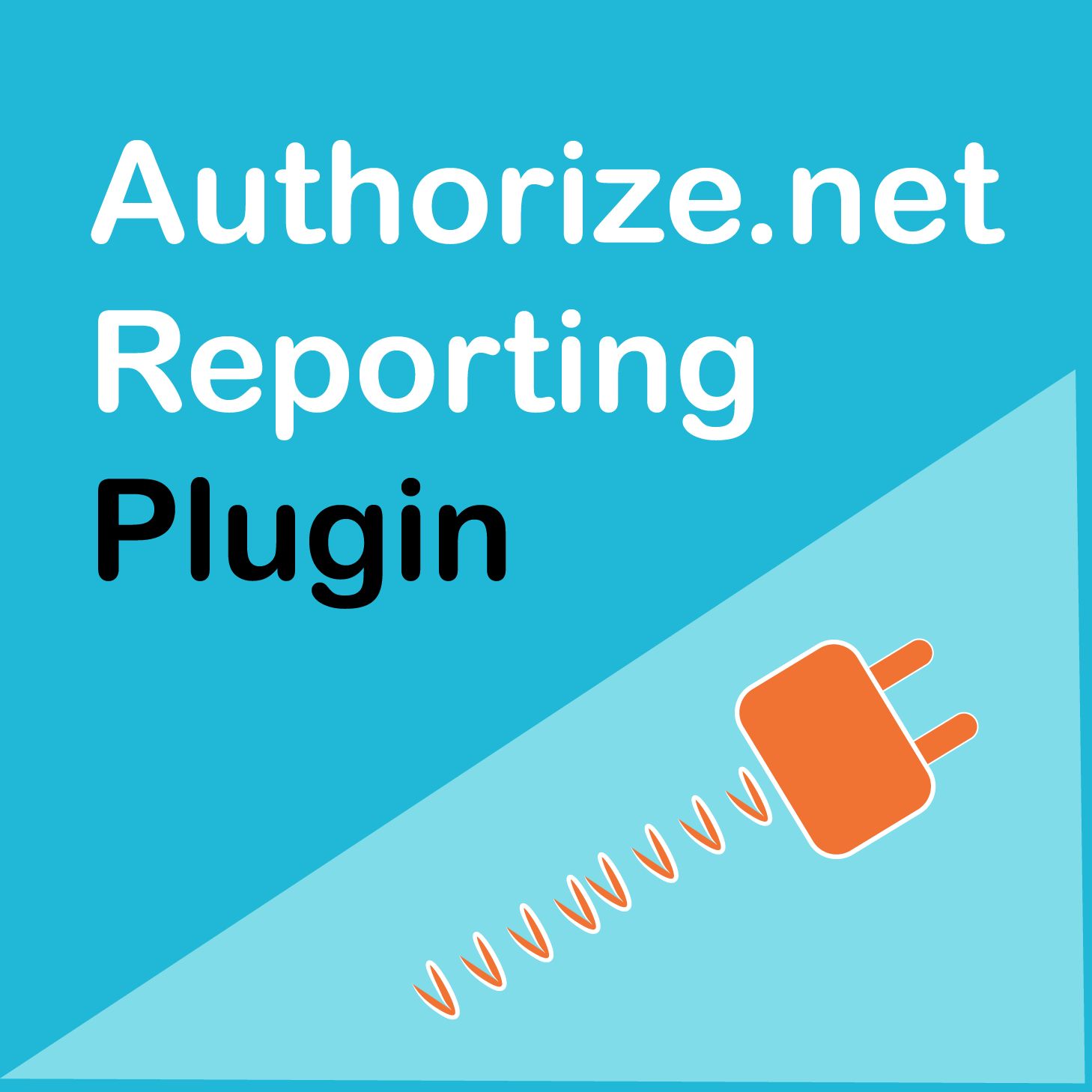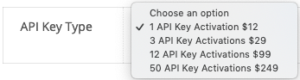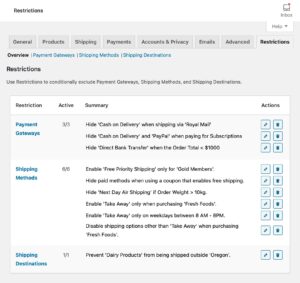- Dịch vụ khác (7)
- Wordpress (33398)
- Plugin (8228)
- Apps Mobile (364)
- Codecanyon (4157)
- PHP Scripts (763)
- Plugin khác (2537)
- Whmcs (67)
- Wordpress.org (340)
- Theme (25170)
- Blogger (2)
- CMS Templates (545)
- Drupal (3)
- Ghost Themes (3)
- Joomla (19)
- Magento (2)
- Muse Templates (37)
- OpenCart (19)
- PrestaShop (9)
- Shopify (1143)
- Template Kits (6309)
- Theme khác (379)
- Themeforest (7444)
- Tumblr (1)
- Unbounce (3)
- Website & Html Templates (9252)
- Admin Templates (840)
- Email Templates (228)
- Site Templates (7701)
- Plugin (8228)
Authorize.Net Reporting
1.213.730₫ Giá gốc là: 1.213.730₫.242.746₫Giá hiện tại là: 242.746₫.
Authorize.Net Reporting
SkyVerge
Automate Transaction Reports for your Authorize.net Account
Reporting for your Authorize.net transactions can be a real pain. You need to login to your account and run all sorts of complex reports (requiring up to a half hour in some cases!) just to get a simple list of transactions. No more! Simply install and configure this extension and you can start receiving a daily email with your Authorize.net transactions from the previous day attached as a CSV.
Even better, you can login to your WooCommerce store and download a CSV of transaction details from a given date range on-demand, without ever having to login to your Authorize.net account. If you’re accepting payments via Authorize.net for your WooCommerce store and need to generate reports to monitor transactions, this extension is a must-have!
Automatic Daily Report Emails
We know that you need information about sales and revenue to make decisions on resource allocation or strategies for your business. We also know you don’t have time to waste on getting this information through an inconvenient system every day. With this extension, you can enter a single email or a list of emails to receive the daily transaction details report. The transaction details for the previous day are exported to a CSV file and attached to the email so you don’t even need to login to your WooCommerce store or Authorize.net account to stay up-to-date with your sales. Take back your precious hours for other projects or some well-deserved personal time!
Easy On-Demand CSV Downloads
Need to get a quick list of transactions for a particular day or week? It’s easy with on-demand exports. Simply go to Reports > Authorize.net and select your date range and click Download. Your transaction details will be exported to a CSV and downloaded right to your desktop. Want to know what fields are included in the CSV file? Download a sample CSV to check out.
Simple Setup
Just enter the email addresses that you want to receive the daily email and enter your Authorize.net API credentials. If you already have an active Authorize.net payment gateway for your WooCommerce store, this information will be pre-populated for you! That’s it – we promise it can be that quick and easy!
How to Get Started
- Sign up for Authorize.net
- Buy this extension 🙂
- Download and install into your WooCommerce store
- Follow the 4 minute setup process detailed in the documentation
- Set up a daily email (or get some reports) under WooCommerce > Reports
- That’s it! Sit back and enjoy automated daily transaction reports!
Need any more reason to buy? When you purchase a SkyVerge-developed extension, you’re getting the highest quality extensions for your WooCommerce store. Gain piece of mind by knowing that when you purchase our products, your store’s performance is as important to us as it is to you.
Customer reviews
Tặng 1 theme/plugin đối với đơn hàng trên 140k:
Flatsome, Elementor Pro, Yoast seo premium, Rank Math Pro, wp rocket, jnews, Newspaper, avada, WoodMart, xstore
1. Bấm Đăng nhập/đăng ký.
2. Điền thông tin email, mật khẩu đã mua hàng -> bấm Đăng nhập.
3. Di chuột đến mục Tài khoản -> Đơn hàng -> bấm vào Xem ở đơn hàng đã mua.
4. Đơn hàng hiển thị tình trạng Đã hoàn thành -> bấm vào Download để tải sản phẩm về.
1. Bấm Thêm vào giỏ hàng -> bảng thông tin giỏ hàng sẽ hiển thị góc trên bên phải.
2. Bấm Thanh toán.
3. Điền thông tin thanh toán gồm: tên, email, mật khẩu.
4. Chọn phương thức thanh toán có hỗ trợ gồm: Chuyển khoản ngân hàng (quét mã QR), quét mã Momo, quét mã Viettelpay, Paypal.
5. Bấm Đặt hàng để tiếp tục.
5. Thanh toán bằng cách quét mã QR (Nội dung chuyển khoản và số tiền sẽ tự động được tạo), hoặc chuyển khoản nhập số tiền và nội dung chuyển khoản như hướng dẫn.
6. Sau khi thanh toán xong đơn hàng sẽ được chúng tôi xác nhận đã hoàn thành và bạn có thể vào mục Đơn hàng để tải sản phẩm đã mua về.