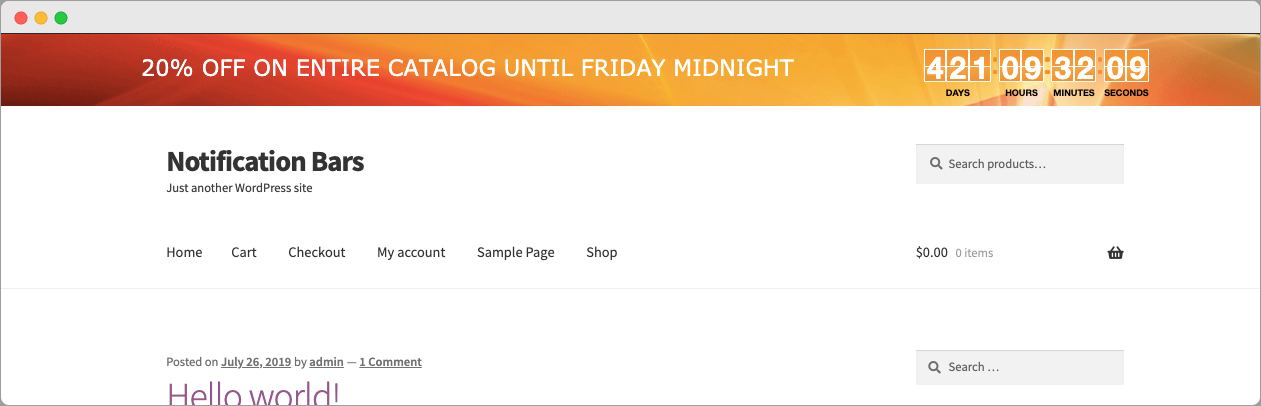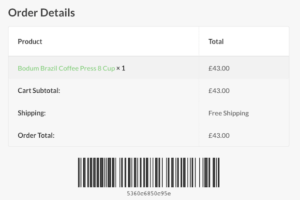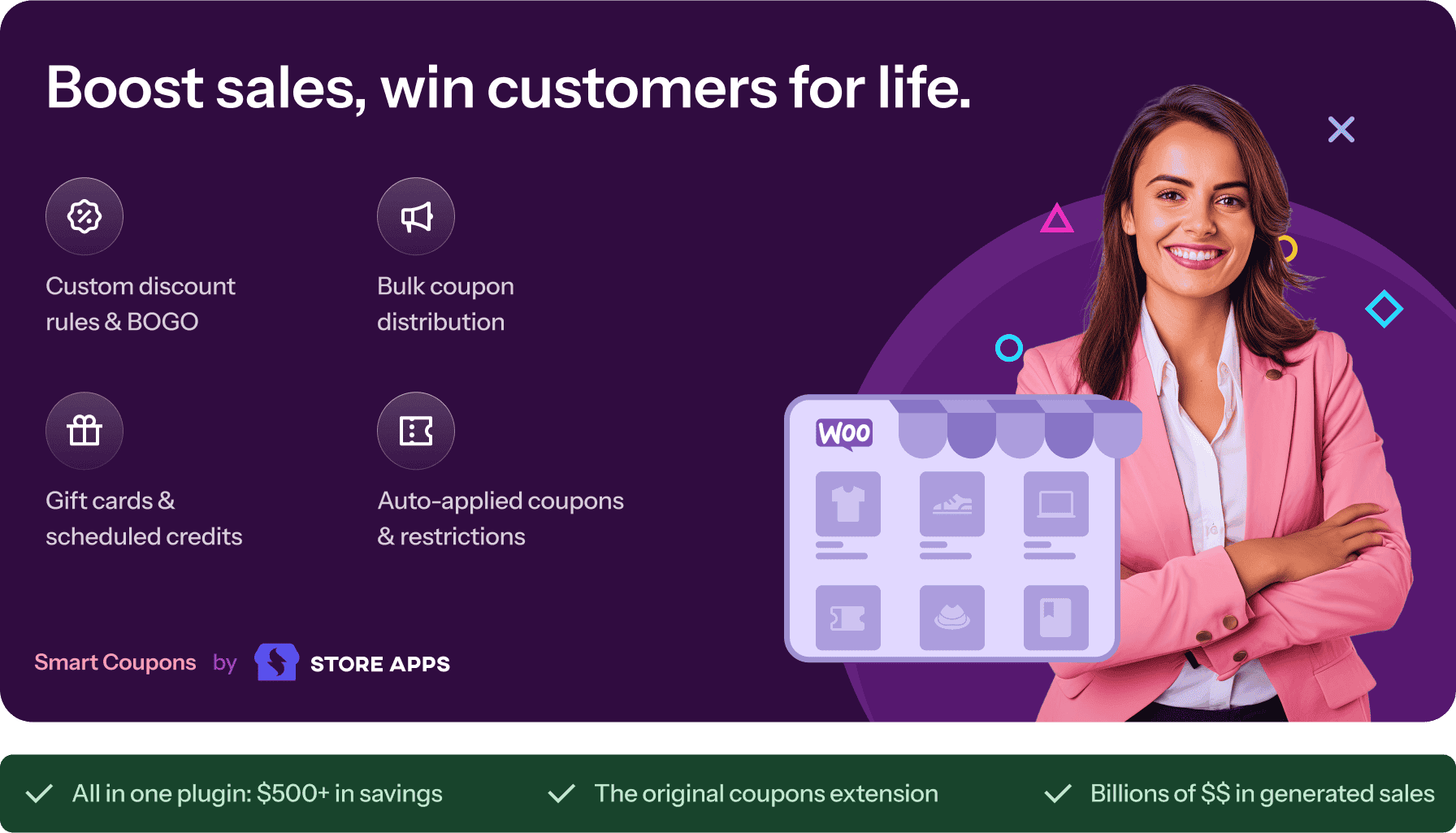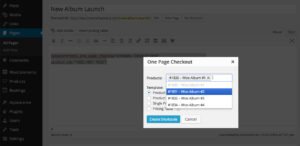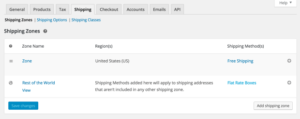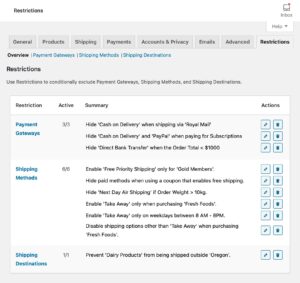- Dịch vụ khác (7)
- Wordpress (32875)
- Plugin (8228)
- Apps Mobile (364)
- Codecanyon (4157)
- PHP Scripts (763)
- Plugin khác (2537)
- Whmcs (67)
- Wordpress.org (340)
- Theme (24647)
- Blogger (2)
- CMS Templates (545)
- Drupal (3)
- Ghost Themes (3)
- Joomla (19)
- Magento (2)
- Muse Templates (37)
- OpenCart (19)
- PrestaShop (9)
- Shopify (1139)
- Template Kits (6146)
- Theme khác (379)
- Themeforest (7416)
- Tumblr (1)
- Unbounce (3)
- Website & Html Templates (8924)
- Admin Templates (807)
- Email Templates (228)
- Site Templates (7406)
- Plugin (8228)
With WooCommerce Top Bar plugin you can add notification bars at the top or bottom of the page. Highlight your product promotions, sales, and other offers. Add a countdown timer to create urgency in the customers’ minds.
Create multiple notification bars and add them to specific products, categories, home, blog, cart, checkout, and other pages. You can style/customize each notification bar with a custom background, text size, text font, countdown timer, and a button. You can also customize button text, background color, and links.
There is an option to make a bar sticky or fixed and display multiple notification bars. A full list of the powerful features of the WooCommerce Top Bar extension includes the following.
Features List of WooCommerce Top Bar:
- Create multiple notification bars
- Show notification bar at the top or bottom of the page
- Show notification bar on selected products, categories & other pages
- Option to make top bar sticky
- WYSIWYG editor to style your top bar content
- Add a custom background image
- 2 Countdown timers to choose from
- Customize text color, font and add custom CSS
- Option to include a CTA button
- Customize button text, background, and color
- Display multiple notification bars one after another.
- Compatible with both WooCommerce & WordPress
Add multiple top bars
This plugin enables you to create multiple notification bars and attach them to specific products, categories, home, cart, checkout, and other pages. With the Top Bar WordPress feature, you can also add notification bars on blog entries.
While creating a new notification bar you can specify products, pages, and blog articles.
Add countdown timer:
The top bar plugin comes with 2 different types of timers. You can customize the timer background and text color.
Customize button & text:
You can draft top bar content using WYSIWYG editor and specify button link and text. You can also add a start and end date for each top bar and show/hide timer.
Style your notification bar:
You can customize different elements of your notification bar and style them as per your requirements.
- Customize font color, size, and font family
- Add a custom background image or use any color
- Customize button text, color, font, and background
- Add a custom CSS
Tặng 1 theme/plugin đối với đơn hàng trên 140k:
Flatsome, Elementor Pro, Yoast seo premium, Rank Math Pro, wp rocket, jnews, Newspaper, avada, WoodMart, xstore
1. Bấm Đăng nhập/đăng ký.
2. Điền thông tin email, mật khẩu đã mua hàng -> bấm Đăng nhập.
3. Di chuột đến mục Tài khoản -> Đơn hàng -> bấm vào Xem ở đơn hàng đã mua.
4. Đơn hàng hiển thị tình trạng Đã hoàn thành -> bấm vào Download để tải sản phẩm về.
1. Bấm Thêm vào giỏ hàng -> bảng thông tin giỏ hàng sẽ hiển thị góc trên bên phải.
2. Bấm Thanh toán.
3. Điền thông tin thanh toán gồm: tên, email, mật khẩu.
4. Chọn phương thức thanh toán có hỗ trợ gồm: Chuyển khoản ngân hàng (quét mã QR), quét mã Momo, quét mã Viettelpay, Paypal.
5. Bấm Đặt hàng để tiếp tục.
5. Thanh toán bằng cách quét mã QR (Nội dung chuyển khoản và số tiền sẽ tự động được tạo), hoặc chuyển khoản nhập số tiền và nội dung chuyển khoản như hướng dẫn.
6. Sau khi thanh toán xong đơn hàng sẽ được chúng tôi xác nhận đã hoàn thành và bạn có thể vào mục Đơn hàng để tải sản phẩm đã mua về.