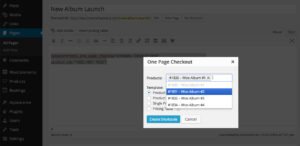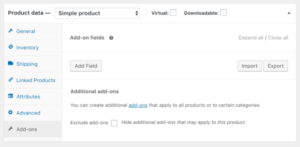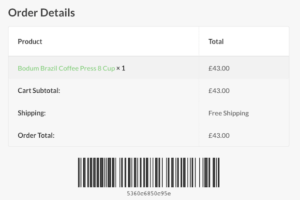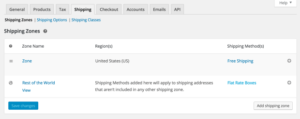- Dịch vụ khác (7)
- Wordpress (32923)
- Plugin (8228)
- Apps Mobile (364)
- Codecanyon (4157)
- PHP Scripts (763)
- Plugin khác (2537)
- Whmcs (67)
- Wordpress.org (340)
- Theme (24695)
- Blogger (2)
- CMS Templates (545)
- Drupal (3)
- Ghost Themes (3)
- Joomla (19)
- Magento (2)
- Muse Templates (37)
- OpenCart (19)
- PrestaShop (9)
- Shopify (1139)
- Template Kits (6163)
- Theme khác (379)
- Themeforest (7421)
- Tumblr (1)
- Unbounce (3)
- Website & Html Templates (8950)
- Admin Templates (808)
- Email Templates (228)
- Site Templates (7431)
- Plugin (8228)
Elementor Connector for WooCommerce Bookings
1.253.175₫ Giá gốc là: 1.253.175₫.250.635₫Giá hiện tại là: 250.635₫.
Elementor Connector for WooCommerce Bookings

Design Exceptional Product Pages for WooCommerce Bookings
Create unique layouts for your bookable products
Ever wished you could let your creative side go wild and design the best-looking bookable product pages in WooCommerce Booking and Elementor? Your booking calendar should match the great looks and feel of the rest of your website. Use Elementor Connector for WooCommerce Bookings to create a matching booking calendar.
With Elementor Connector, you have full control of bookable single product-page designs with a dedicated Elementor widget. This booking-form widget allows you to take your booking page designs to the next level with specific controls for colors, backgrounds, layouts, paddings and margins, fonts, and borders.
Note: This plugin also forms part of the Elementor Connector bundle, which includes the WooCommerce Bookings widgets and many more → All for the same price!
Features
Custom layouts for bookable product pages
Advanced options to design & style every part of the booking calendar
Why use Elementor Connector?
- Store owners can change the layout and design of a single product page
- Faster setup time—no more struggling with custom CSS and PHP or searching for compatible themes
- Merges the functionality of two powerhouse-plugins: Elementor and WooCommerce Bookings
- Easy drag and drop interface to move the calendar section to an area of your choice
- Pre-designed templates for a professional touch
- Far more control over WooCommerce Bookings designs—ensures a consistent brand and flow with the rest of the theme
Requirements
- The latest version of Elementor
- The latest version of Elementor Pro (Only needed if changing the single product page template)
- The latest version of WooCommerce Bookings
- PHP 5.6+ is required
View documentation for more info
How to get started
Ready to configure Elementor Connector for WooCommerce Bookings for your bookable products? Here’s how to get started.
- Download and install Elementor Connector in your WooCommerce store.
- Navigate to Templates > Theme Builder > Your Single Product Template and drag the WC Bookings Form widget to an area of your choice.
- Check out our extensive documentation for any advanced setup help.
Need another reason to buy? WPExtend built Elementor Connector for WooCommerce Bookings. WPExtend are experienced, WooCommerce extension developers. Trust them to create high-quality code backed with first-class support.
Customer reviews
Tặng 1 theme/plugin đối với đơn hàng trên 140k:
Flatsome, Elementor Pro, Yoast seo premium, Rank Math Pro, wp rocket, jnews, Newspaper, avada, WoodMart, xstore
1. Bấm Đăng nhập/đăng ký.
2. Điền thông tin email, mật khẩu đã mua hàng -> bấm Đăng nhập.
3. Di chuột đến mục Tài khoản -> Đơn hàng -> bấm vào Xem ở đơn hàng đã mua.
4. Đơn hàng hiển thị tình trạng Đã hoàn thành -> bấm vào Download để tải sản phẩm về.
1. Bấm Thêm vào giỏ hàng -> bảng thông tin giỏ hàng sẽ hiển thị góc trên bên phải.
2. Bấm Thanh toán.
3. Điền thông tin thanh toán gồm: tên, email, mật khẩu.
4. Chọn phương thức thanh toán có hỗ trợ gồm: Chuyển khoản ngân hàng (quét mã QR), quét mã Momo, quét mã Viettelpay, Paypal.
5. Bấm Đặt hàng để tiếp tục.
5. Thanh toán bằng cách quét mã QR (Nội dung chuyển khoản và số tiền sẽ tự động được tạo), hoặc chuyển khoản nhập số tiền và nội dung chuyển khoản như hướng dẫn.
6. Sau khi thanh toán xong đơn hàng sẽ được chúng tôi xác nhận đã hoàn thành và bạn có thể vào mục Đơn hàng để tải sản phẩm đã mua về.