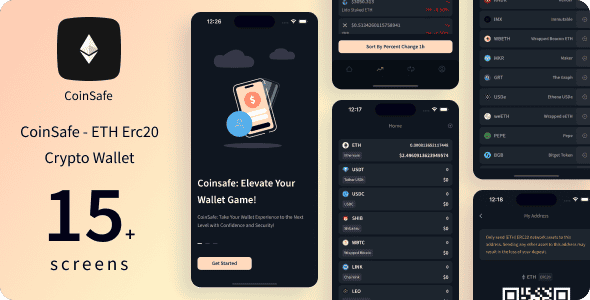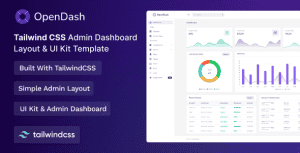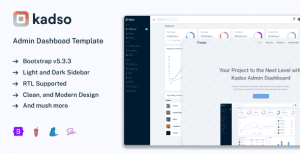- Dịch vụ khác (7)
- Wordpress (33384)
- Plugin (8228)
- Apps Mobile (364)
- Codecanyon (4157)
- PHP Scripts (763)
- Plugin khác (2537)
- Whmcs (67)
- Wordpress.org (340)
- Theme (25156)
- Blogger (2)
- CMS Templates (545)
- Drupal (3)
- Ghost Themes (3)
- Joomla (19)
- Magento (2)
- Muse Templates (37)
- OpenCart (19)
- PrestaShop (9)
- Shopify (1143)
- Template Kits (6306)
- Theme khác (379)
- Themeforest (7443)
- Tumblr (1)
- Unbounce (3)
- Website & Html Templates (9242)
- Admin Templates (839)
- Email Templates (228)
- Site Templates (7692)
- Plugin (8228)
CoinSafe – Ethereum Erc20 Crypto Wallet | React Native CLI 0.73.5
1.525.400₫ Giá gốc là: 1.525.400₫.305.080₫Giá hiện tại là: 305.080₫.
Download APK:
Description:
CoinSafe is a secure and user-friendly cryptocurrency wallet specifically designed for Ethereum-based ERC20 tokens. Our wallet provides a seamless and intuitive interface for users to manage their digital assets with utmost security and convenience.
Key Features:
– Multi-Token Support: CoinSafe supports a wide range of ERC20 tokens, allowing users to store and manage multiple digital assets within a single wallet. Whether it’s popular tokens like DAI, USDT, or niche tokens, CoinSafe has you covered.
– User-Friendly Interface: Our wallet is designed with simplicity in mind. The intuitive interface makes it easy for both beginners and experienced users to navigate through various features effortlessly.
– Transaction Tracking: Keep track of your transactions with ease. CoinSafe provides comprehensive transaction history, including details such as date, time, amount, and status, ensuring transparency and accountability.
– QR Code Integration: Seamlessly send and receive tokens using QR codes. With QR code integration, transactions can be executed quickly and conveniently, making peer-to-peer transfers hassle-free.
– Backup and Recovery: Safeguard your funds with our backup and recovery feature. CoinSafe allows users to create encrypted backups of their wallet, ensuring access to funds even in the event of device loss or failure.
– Real-Time Market Data: Stay informed about the latest market trends and token prices. CoinSafe provides real-time updates on cryptocurrency prices, enabling users to make informed decisions regarding their investments.
Presentation:
Features:
Dependencies:
"@react-native-async-storage/async-storage": "^1.22.3", "@react-native-clipboard/clipboard": "^1.14.0", "@react-navigation/native": "^6.1.15", "@react-navigation/native-stack": "^6.9.23", "@reduxjs/toolkit": "^2.2.1", "@types/base-64": "^1.0.2", "axios": "^1.6.7", "ethereum-input-data-decoder": "^0.4.2", "ethereumjs-util": "^7.1.5", "ethers": "^5.7.2", "react": "18.2.0", "react-native": "0.73.5", "react-native-buffer": "^6.0.3", "react-native-eject": "^0.2.0", "react-native-fast-image": "^8.6.3", "react-native-flash-message": "^0.4.2", "react-native-get-random-values": "^1.11.0", "react-native-image-progress": "^1.2.0", "react-native-keyboard-aware-scroll-view": "^0.9.5", "react-native-modal": "^13.0.1", "react-native-qrcode-svg": "^6.3.0", "react-native-responsive-dimensions": "^3.1.1", "react-native-safe-area-context": "^4.9.0", "react-native-screens": "^3.29.0", "react-native-svg": "^15.1.0", "react-redux": "^9.1.0", "redux-persist": "^6.0.0"
Important commands to run the application:
– npm install
– npx react-native eject
– npx pod-install
– npx react-native-asset
– npx react-native run-ios
– npx react-native run-android
Technologies:
– React Native
– TypeScript
– Redux
Font:
– Source Sans
Have questions ? Contact me via Telegram:
Tặng 1 theme/plugin đối với đơn hàng trên 140k:
Flatsome, Elementor Pro, Yoast seo premium, Rank Math Pro, wp rocket, jnews, Newspaper, avada, WoodMart, xstore
1. Bấm Đăng nhập/đăng ký.
2. Điền thông tin email, mật khẩu đã mua hàng -> bấm Đăng nhập.
3. Di chuột đến mục Tài khoản -> Đơn hàng -> bấm vào Xem ở đơn hàng đã mua.
4. Đơn hàng hiển thị tình trạng Đã hoàn thành -> bấm vào Download để tải sản phẩm về.
1. Bấm Thêm vào giỏ hàng -> bảng thông tin giỏ hàng sẽ hiển thị góc trên bên phải.
2. Bấm Thanh toán.
3. Điền thông tin thanh toán gồm: tên, email, mật khẩu.
4. Chọn phương thức thanh toán có hỗ trợ gồm: Chuyển khoản ngân hàng (quét mã QR), quét mã Momo, quét mã Viettelpay, Paypal.
5. Bấm Đặt hàng để tiếp tục.
5. Thanh toán bằng cách quét mã QR (Nội dung chuyển khoản và số tiền sẽ tự động được tạo), hoặc chuyển khoản nhập số tiền và nội dung chuyển khoản như hướng dẫn.
6. Sau khi thanh toán xong đơn hàng sẽ được chúng tôi xác nhận đã hoàn thành và bạn có thể vào mục Đơn hàng để tải sản phẩm đã mua về.