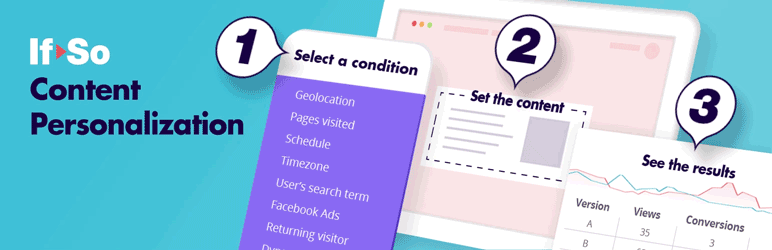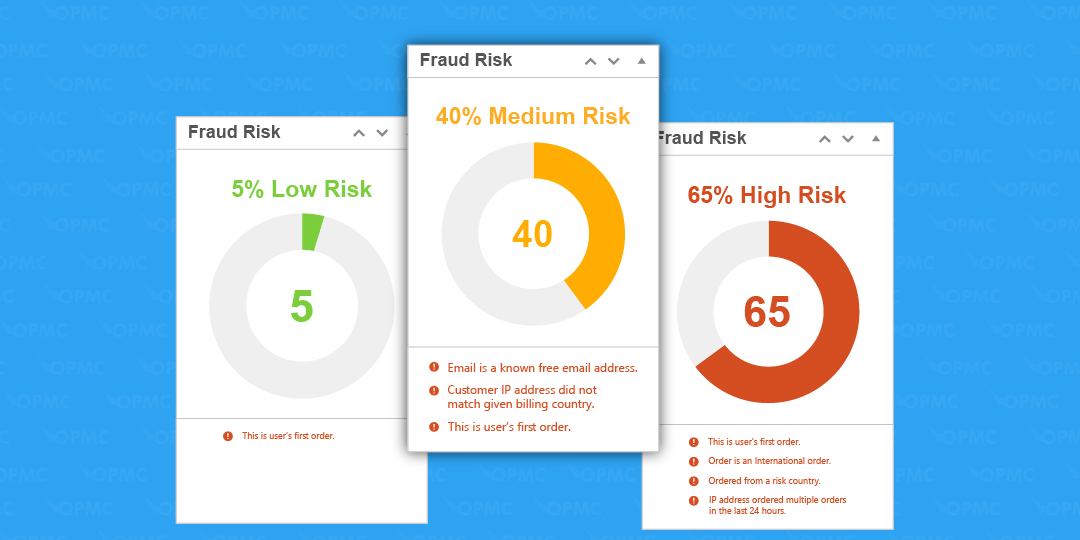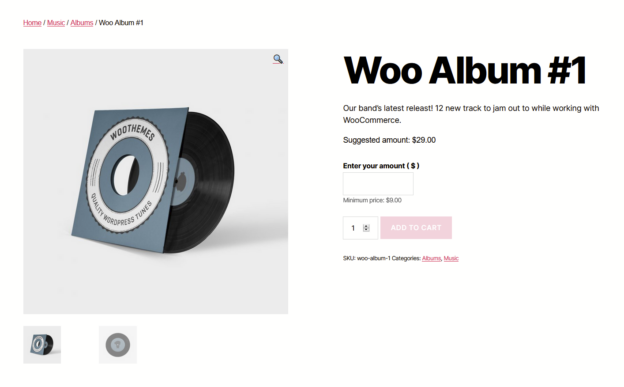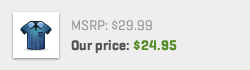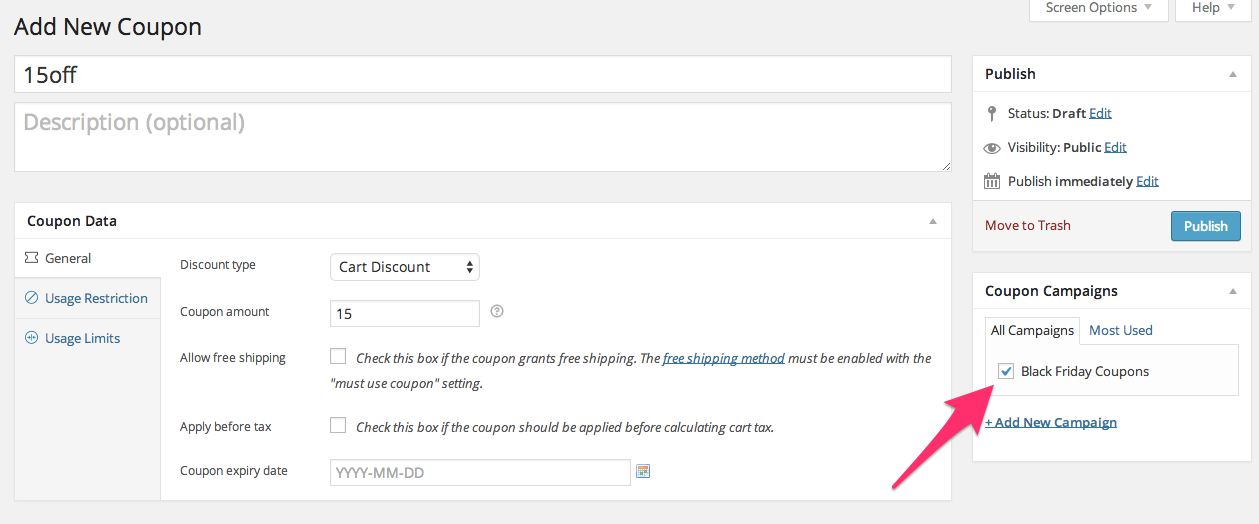If-So Dynamic Content Personalization pro
1.213.730₫ Giá gốc là: 1.213.730₫.242.746₫Giá hiện tại là: 242.746₫.
Description
Personalize any content! Add or replace content according to the visitor’s profile or interaction with the site.
No coding required!
FOUR WAYS TO CREATE DYNAMIC CONTENT
- Condtional triggers – works with every page builder – Watch
- Condtional Gutenberg blocks – Watch
- Condtional Elementor elements – Watch
- Dynamic Keyword Insertion (DKI) shortcodes – Watch
Watch a short video (1:36):
WHY IF-SO?
- Simple to use – No coding is required
- Works with any page builder
- 100% compatible with all caching plugins (no need to disable the cache)
- A simple way to improve engagement and conversion rates
- New! Conditional Gutenberg Blocks and Elementor Widgets
……………………………………………………………
HOW IT WORKS
All page builder users:
- Create a trigger
- Select a condition and set the personalized content version
- Optional – create more dynamic versions and set the default content
- Paste the shortcode wherever you want to display the content
Every time a page with the shortcode is loaded, one of the content versions will be displayed accordingly.
Gutenberg and Elementor users
- Select the block or element
- On the side menu, select the condition to display the block/element
– More about conditional Elementor Elements >>
– More about conditional Gutenberg Blocks >>
……………………………………………………………
WHICH CONDITIONS CAN BE SET WITH IF-SO?
If-So offers a wide range of conditions. Here are examples of our most implemented conditions.
Most popular
- Geolocation – Show location-based content (examples >>)
- Google Ads – Show content based on the user’s search term on Google Ads or related to the Facebook Ad the user was referred from (examples >>)
- UTM Parameters – Show dynamic content based on UTM parameters or other query strings (examples >>)
Geolocation
- City
- State
- Country
- Continent
- Time zone
User Behavior
- Browser Language
- Returning Visitor (pro)
- Device Type
- Logged-in User
- Days Since User Registration (pro)
- Pages Visited (pro)
- Referral Source (pro)
- Browser Type (pro)
- Operating System (pro)
- Number of Version Views (pro)
Date & Time
- Start & End Date (pro)
- Schedule (pro)
- Day of the Month (pro)
Marketing & Advertising
- Dynamic Link (pro)
- Page URL (pro)
- UTM Parameters (pro)
- Google Ads / Facebook Ads (pro)
WooCommerce
- Products in the Cart (pro)
- Products Purchased (pro)
- Units in Stock (pro)
- Total Spent (pro)
- Average Order Value (pro)
- Customer Details (pro)
Integrations (pro)
- WooCommerce Subscriptions
- WooCommerce Memberships
- MemberPress
- WishList Member
- WP Job Manager
- LearDash
- Easy Digital Downloads
- AffiliateWP
- Weglot
……………………………………………………………
Built-in stats
Get clear insights into your content performance! See real-time results with a built-in analytics system – how many times each version was displayed and how it affected the conversion rate.
……………………………………………………………
THE EXTRA OPTIONS THAT MADE If-So THE #1 PERSONALIZATION PLUGIN
If-So is more than just an If-Then personalization solution. We consistently add new features so that no matter what your need is, you will be able to achieve it with If-So.
Audiences (segments)
Assign users into predefined audiences based on the user’s interaction with the site and then show content based on the user’s audience.
Learn more >>
User self-selection form:
Allow users to select the content they will see by assigning themselves to an audience (segment).
Learn more >>
Conditional pop-ups
Create pop-ups that will be displayed based on any If-So condition.
Learn more >>
Custom user profile fields (for logged-in users)
Create a new field in the user’s profile, assign a value to that field, and show content based on the value.
Learn more >>
Dynamic content from CSV
Create and manage thousands of dynamic content versions directly from a CSV file.
Learn more >>
……………………………………………………………
DYNAMIC KEYWORD INSERTION (DKI)
The Dynamic Keyword Insertion (DKI) option allows you to display values using shortcodes:
* The user’s location: country, state, city, or continent
* A value of a query string parameter
* The user name
* An event time – calculated according to the user time zone
And more… for all DKI shortcodes >>
Examples for Dynamic Keyword Insertion shortcodes:
User’s Country
Display the user’s location: country, city, state, continent, or time zone.
[ifsoDKI type='geo' show='country']
More Geolocation DKI shortcode options >>
Query String DKI
Display the value of any query string.
[ifsoDKI type="querystring" parameter="YOUR-PARAMETER" fallback="Your default value (optional)"]
More Geolocation DKI shortcode options >>
Auto-Local Time Display
Show an event time calculated according to the user’s time zone.
[ifsoDKI type='time' show='user-geo-timezone-sensitive' time='04/25/2022 08:00' format='n/j/o, G:i']
1. Bấm Đăng nhập/đăng ký.
2. Điền thông tin email, mật khẩu đã mua hàng -> bấm Đăng nhập.
3. Di chuột đến mục Tài khoản -> Đơn hàng -> bấm vào Xem ở đơn hàng đã mua.
4. Đơn hàng hiển thị tình trạng Đã hoàn thành -> bấm vào Download để tải sản phẩm về.
1. Bấm Thêm vào giỏ hàng -> bảng thông tin giỏ hàng sẽ hiển thị góc trên bên phải.
2. Bấm Thanh toán.
3. Điền thông tin thanh toán gồm: tên, email, mật khẩu.
4. Chọn phương thức thanh toán có hỗ trợ gồm: Chuyển khoản ngân hàng (quét mã QR), quét mã Momo, quét mã Viettelpay, Paypal.
5. Bấm Đặt hàng để tiếp tục.
5. Thanh toán bằng cách quét mã QR (Nội dung chuyển khoản và số tiền sẽ tự động được tạo), hoặc chuyển khoản nhập số tiền và nội dung chuyển khoản như hướng dẫn.
6. Sau khi thanh toán xong đơn hàng sẽ được chúng tôi xác nhận đã hoàn thành và bạn có thể vào mục Đơn hàng để tải sản phẩm đã mua về.
Sản phẩm tương tự
Plugin khác
Plugin khác
Plugin khác
Plugin khác
Plugin khác